Keyword Cannibalisation: What It Is and How to Fix It
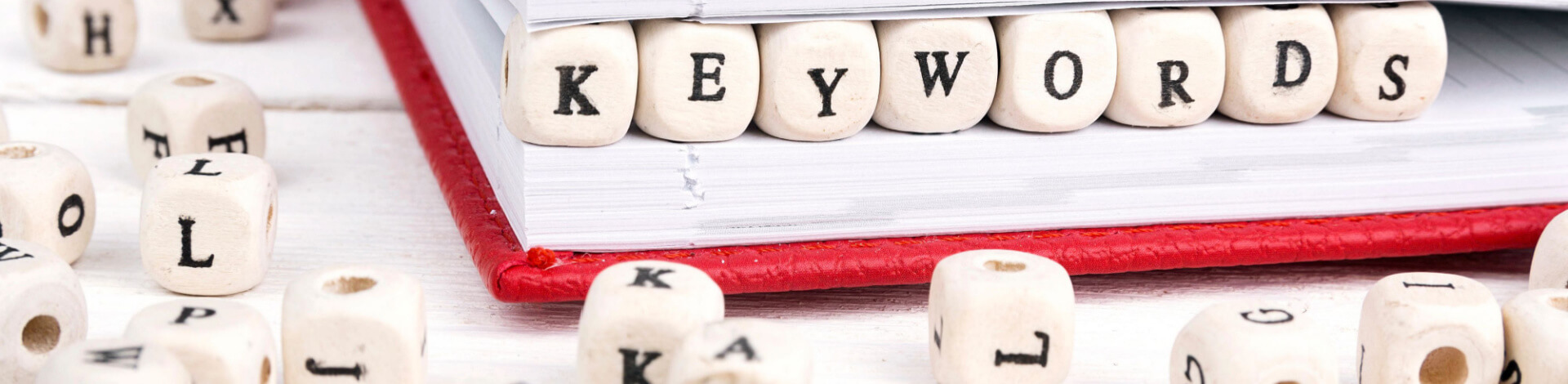
Targeting keywords naturally through your content is essential for search engine optimisation (SEO). But as with so many things, there is the danger of overdoing it.
This is where keyword cannibalisation can become a problem.
What is keyword cannibalisation?
Keyword cannibalisation happens when you have two or more pages on your website that are targeting identical or similar keywords.
For example, if you have multiple articles or blog posts that target the broad search term ‘personal injury’, you could be at risk of ‘cannibalising’ your own SEO results. This is because search engines like Google won’t be able to decipher which of your pages is the one that should rank.
As a result, instead of having one optimised and authoritative page, you’ll have multiple targeting similar terms. These pages will then have to compete for the same organic traffic, which could lead to lower rankings and lower traffic volumes.
It therefore becomes important to identify where keyword cannibalisation is happening so you can address it before your SEO performance is significantly impacted.
How to find cannibalised keywords
There are some instances where using the same keywords across multiple pages won’t cause an issue. This will usually apply if you are implementing branded keywords such as your company name.
But you should be ready to identify keyword cannibalisation when it comes up. So how do you go about this?
An easy way to check for cannibalised keywords is to do a quick Google search. Type in “site” followed by your domain name and the keywords you suspect could have multiple results. For example: site:domainname.com “keyword”. This should show you all the pages on your site related to your chosen keywords.
When you have your Google results, take a look at the pages that appear – are they ranked in the order you’d like them to be? If you have an older page that comes up before your most recent and up-to-date one, you may need to look into rectifying this.
There are also online SEO tools that could help you to spot and correct keyword cannibalisation. Semrush is a great place to start as they offer a cannibalisation report where you can analyse affected keywords and cannibalising pages, so you’ll know where changes are needed.
Fixing keyword cannibalisation on your site
To fix keyword cannibalisation, you should pick a preferred page – also known as the ‘primary page’ – for each affected keyword. You’ll then need to make this preference obvious to search engines. There are a few ways you can do this, including:
- Canonical tags
Where you need to keep two competing pages, using canonical tags can make it clear to Google and other search engines which page should be prioritised. Add canonical links on the competing pages pointing to your primary page. This will help to make sure your ranking power isn’t diluted across multiple pages. - Optimising internal links
If your preferred page is being overshadowed by another piece of content, building internal links could help to guide search engines and users to the right place. Consider building links from your cannibalising pages and other high performing pages to the page you want people to see. - Redirects
If you have more than one page targeting the same keyword, redirects could solve any cannibalisation issues. Find your overlapping URLs and then remove and redirect them to your preferred page. Remember to update any internal links to redirected pages, too.
It’s important to note that when it comes to keyword cannibalisation, prevention is always the best course of action. Make sure to keep an eye on the keywords you're targeting on different pages to ensure you avoid a messy situation later on.
To find out how we could boost your marketing efforts, get in touch with us today.

